

- How to get silent install builder free how to#
- How to get silent install builder free update#
- How to get silent install builder free full#
- How to get silent install builder free windows 10#
- How to get silent install builder free professional#
How to get silent install builder free full#
The program supports a tons of other features including installer self-verification using checksum, list and tree for component selection, silent mode for automated installations, full code editor for writing scripts, etc. Advanced InstallerĪdvanced Installer also has a free version, but it also has several other versions that go up in price depending on how complex your installer needs to be. It’s updated very often and works extremely well.
How to get silent install builder free professional#
If you’re looking for something more professional that also includes some options for support, then Advanced Installer is a good choice. If you want a feature breakdown between the five different versions they have, then check out the link. The free version actually has a lot of features and we were able to use that in our company for a long time because our installers were fairly simple. One unique feature to Advanced Installer is Installer Analytics.

It’s basically a set of tools to see how users install, use and uninstall your applications. You can easily see how large your user base is, load a survey when a user uninstalls the program, and get information about the user’s system and geographic location. SILENT INSTALL BUILDER FREE PROFESSIONALĪll of this on a sleek and modern web interface that you can test yourself.If you want to learn more about Windows Package Manager and see a complete overview of it's features, be sure to check out the Microsoft Learn module - Explore the Windows Package Manager Tool. You can search for anything that you want, VLC, PowerShell, Azure, a whole lot of things.
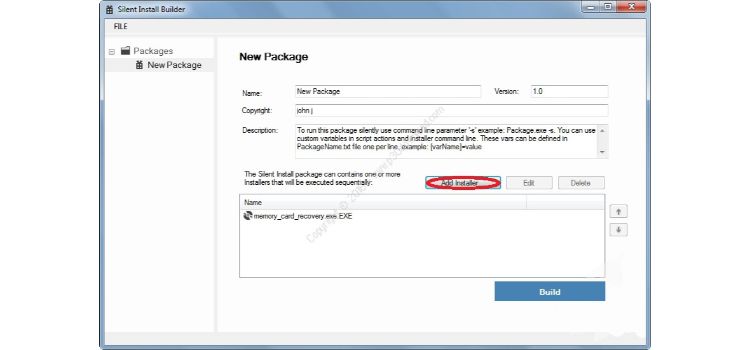
This shows me the VLC packages that I can install via WinGet. You can narrow that search down by issuing a command such as: It will take you through the list, and it's quite extensive! There is a long list of package that can be installed with WinGet, if you type in the command Winget -version Check winget version What packages can be installed by WinGet? To check the install has happened, launch PowerShell or Command Prompt shell and type in Injection (Silent/Hidden) - Hide payload behind another process like explorer.exe, conhost.exe, svchost.
How to get silent install builder free windows 10#
Install Windows Package Manager on Windows 10 How do I know if WinGet is installed and running on Windows? appxbundle file, to install just double click and go through the install wizard are prompted. There are some considerations you need to remember when trying to install the WinGet tool, to get the full picture and latest guidance you can head over here. appxbundle file, download that and install it. I went with downloading the latest release file from If you are running Windows 10 find the latest. The other options for those that aren't comfortable with that are via the Windows Store or actually downloading the Release file from GitHub. As it's open source, you can clone, build, run deploy from the source code which is in the GitHub repository if you want to go down that route. There are a couple of options for getting WinGet installed on your machine. And version 1.0 was released in May 2021. WinGet was announced at Build in May 2020. Note: Product Codes for most Esri setups can be found in the setup.ini file delivered with the other installation files.
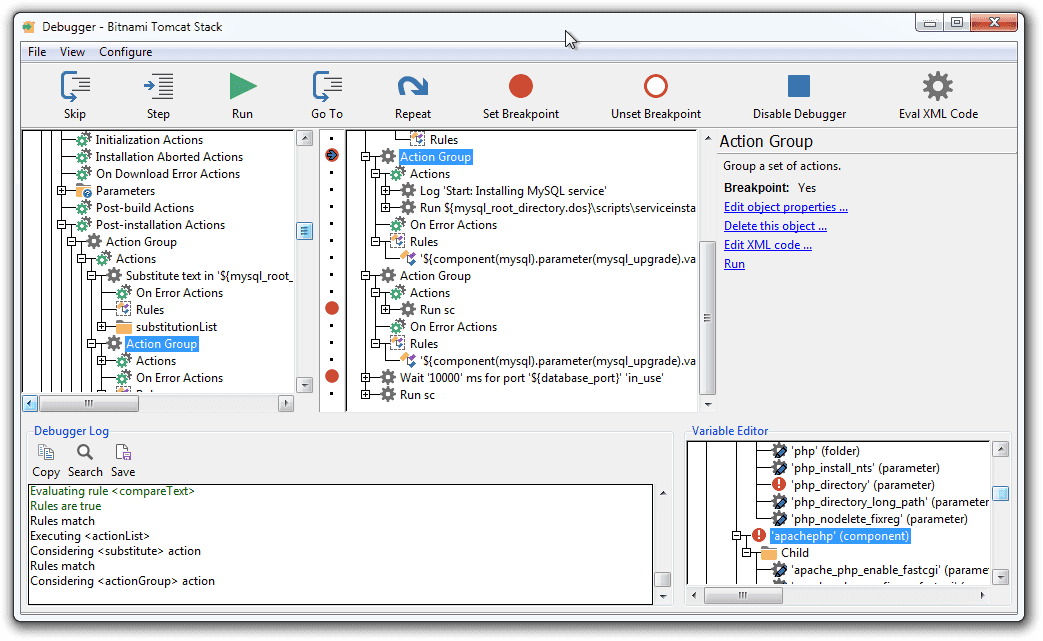
How to get silent install builder free how to#
Instructions provided describe how to silently uninstall ArcGIS products using the Windows Installer command line options. Today I am going to look at installing it on my machine and seeing what it can do. How To: Silently uninstall ArcGIS products Summary. And to be honest, I've not looked at it properly, but today is the day. Whenever I share my love for Chocolatey people ALWAYS ask why I don't use WinGet.
How to get silent install builder free update#
If you've followed me for a while you'll know that I am fan of Chocolatey, I use it to help install packages in bulk or keep them update to without much faff.


 0 kommentar(er)
0 kommentar(er)
